regester and use photobucket
Page 1 of 1
 regester and use photobucket
regester and use photobucket
(please note this has been ripped from another site until me or a moderator does a write up for this site)
This tutorial is to show users how to upload and host picture files so you can post the picture on coltuk forum and also any other forums that you may use
if you have any problems following this tutorial then plese dont hesitate to get in touch
right lets get started
[size=150]Step 1 : go to the following website https://www.photobucket.com[/size]
[size=150]Step 2 : click the red join now button thats circled below[/size]
[size=150]Step 3 : choose a username and password then click the next step button[/size]
[size=150]Step 4 : fill in your details, copy the security code thats shown into the box, click accept to sign up[/size]
[size=150]Step 5 : if you see this page you are now signed up to photobucket[/size]
[size=150]Step 6 : on the main home page fill in your username and password then click log in[/size]
[size=150]Step 7 : this is where you look for pictures on your pc and where you click to upload[/size]
[size=150]Step 8 : click on the first browse button, which opens a new box to search for pictures (should be "my pictures"), double click on the picture you want to host[/size]
[size=150]Step 9 : when you have clicked on the picture you want to host you will see the file in the first browse box, then click upload to host your picture on photobucket[/size]
[size=150]Step 10 : you will see the yellow box like below if your upload was Successful[/size]
[size=150]Step 11 : scroll down the page and you will see your pictures, then to use the picture on forums you need to left click and it automatically saves the img code thats highlighted in the bottom box[/size]
[size=150]Step 12 : when you make a new post or reply to a post that you want to add a picture to then you paste the img code that you copied from photobucket into the reply box like i have below[/size]
This tutorial is to show users how to upload and host picture files so you can post the picture on coltuk forum and also any other forums that you may use
if you have any problems following this tutorial then plese dont hesitate to get in touch
right lets get started
[size=150]Step 1 : go to the following website https://www.photobucket.com[/size]
[size=150]Step 2 : click the red join now button thats circled below[/size]
[size=150]Step 3 : choose a username and password then click the next step button[/size]
[size=150]Step 4 : fill in your details, copy the security code thats shown into the box, click accept to sign up[/size]
[size=150]Step 5 : if you see this page you are now signed up to photobucket[/size]
[size=150]Step 6 : on the main home page fill in your username and password then click log in[/size]
[size=150]Step 7 : this is where you look for pictures on your pc and where you click to upload[/size]
[size=150]Step 8 : click on the first browse button, which opens a new box to search for pictures (should be "my pictures"), double click on the picture you want to host[/size]
[size=150]Step 9 : when you have clicked on the picture you want to host you will see the file in the first browse box, then click upload to host your picture on photobucket[/size]
[size=150]Step 10 : you will see the yellow box like below if your upload was Successful[/size]
[size=150]Step 11 : scroll down the page and you will see your pictures, then to use the picture on forums you need to left click and it automatically saves the img code thats highlighted in the bottom box[/size]
[size=150]Step 12 : when you make a new post or reply to a post that you want to add a picture to then you paste the img code that you copied from photobucket into the reply box like i have below[/size]

Brian- Creator

- Posts : 214
Join date : 2009-09-03
Age : 36
Location : Hibaldstow
Page 1 of 1
Permissions in this forum:
You cannot reply to topics in this forum